Please ignore my previous post on this subject as some information was duplicated.
Grateful thanks to John Shanks and Andrew Wedmore for all their efforts that are coming to fruition now. If everything goes to plan, the Wood’s Corner area, connected to the Brightling exchange, via Christmas Tree Cabinet 4, should be able to place WBC-FTTP upgrade orders by the beginning of next week.
https://brightling.community/broadband-2023-07-17/
The way for people to check if they are WBC-FTTP enabled is to visit the BT Wholesale Website at https://www.broadbandchecker.btwholesale.com/ and then select “Address Checker” and enter their postcode and then select their address, some people might spot two versions of their address, in which case they should check both.
When the following is displayed:
WBC FTTP Up to 1000 Up to 220
Then a premises can place an order with an ISP for a Full Fibre Upgrade.
If only “FTTP on Demand 330 50”, is displayed, then WBC-FTTP still hasn’t been enabled, hopefully after Wood’s Corner goes live, there won’t be any premises with this status connected to Brightling Cabinet 4.
It’s worth noting that Openreach now charges ISPs less to deliver WBC-FTTP, than VDSL2 and they have discounted some of their faster speeds, to the point that faster profiles are cheaper then the entry level speed of 36Mb/s 9Mb/s (40/10).
As a result its cheaper to go for a faster speed, so people who have pledged RGVs should be able to meet the double your existing speed or 100Mb/s requirement, hopefully without having to pay more.
Upgrading to WBC-FTTP
BT, Sky will allow customers to change to a new WBC-FTTP contract, mid contract, but they will require a new contract to start, as part of the upgrade process, other ISPs need to be contacted to check their mid contract upgrade options.
Out of contract customers can move to any ISP of their choosing, that can supply WBC-FTTP, provided a users isn’t tied into an ISP supplied email address, that gets terminated after leaving the ISP, in which case they will need to migrate to a new email address before they place an upgrade order with a different ISP.
Not all ISPs provide a telephone service with WBC-FTTP, some make it optional for a fee, so if a landline service is required, then check landline availability before upgrading.
Not all Burglar Alarms and Healthcare Pendants Systems, that are dependant on an Analogue telephone line, are compatible with the Voice Over IP (VOIP, BT call it Digital Voice) landline service, that comes with WBC-FTTP, if an ISP provides the service. However the people who support these system should by now have worked out what needs to be done, as Openreach is not allowing any new Analogue telephone lines to be setup from Sept 2023 and the whole Analogue telephone network is being shutdown by December 2025.
Because over 75% of premises within the Brightling exchange will have access to WBC-FTTP by the end of August, within a year Openreach will place a Stop-Sell on all Copper Based services, so anyone placing an order, (new connection change of contract, change of ISP, change of Speed Profile) will result in an upgrade to WBC-FTTP, for those who haven’t already upgraded.
If indoor mobile phone signal coverage is poor and using a Smartphone, it might be worth enabling WiFi calling, if the mobile operator supports it, all the main operators do, but not all of the Virtual Operators do.
WiFi calling when correctly setup on a compatible smartphone allows it to both make and receive calls and SMS, over the mobile phone network via a broadband WiFi connection.
It’s also worth enabling 4G calling at the same time, if there is a usable 4G signal, because then when moving out of range of the WiFi signal, the phone should automatically switch over to using 4G calling over the mobile phone network.
In locations with no or poor 4G signal, its best to stay within range of the WiFi router when using WiFi calling, otherwise the call may be dropped.
WBC-FTTP pricing is now cheaper to ISPs, than FTTC VDSL2 or ADSL2+ based broadband
Its worth noting that as a result of Openreach Equinox 2 GEA-FTTP pricing offer to ISPs, Openreach WBC-FTTP service is now cheeper to ISPs, where the speeds overlap with VDSL2.
And Openreach doesn’t offer a discount on their WBC-FTTP 40/20 offering.
As a result some ISPs are now selling speeds faster than 40/10 for a lower price than their 40/10 offering.
For example Vodafone charges more for their slowest Fibre 1 offering than they do for Fibre 2 of Fibre 100 and their offering includes a telephone service, that works by connecting an existing telephone into a BT telephone socket on the Back of the Vodafone router, call cost extra.
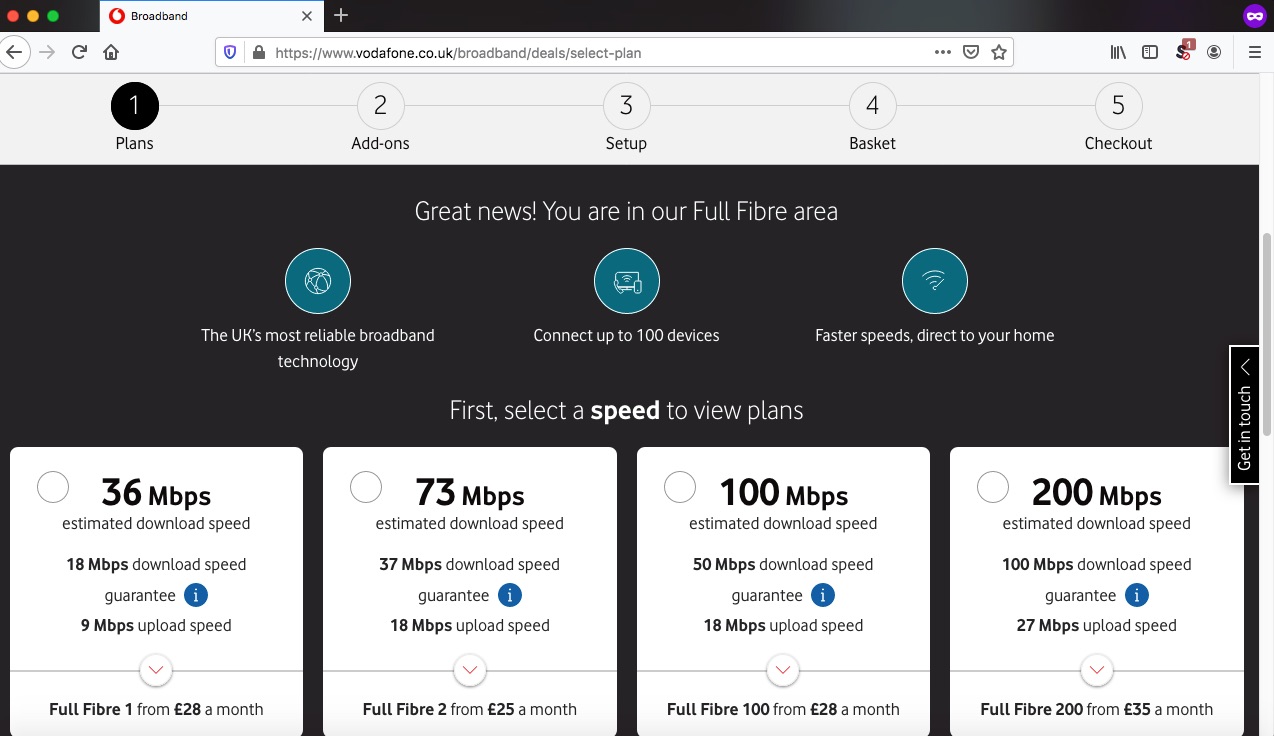
Sky like Vodafone is now charging more for their slowest offering and also offers a telephone service, where an existing telephone is plugged into the back of their router.
Superfast 35Mb/s £34.50
Superfast 61Mb/s £25
Ultrafast 145Mb/s £38
Ultrafast Plus 500Mb/s £35
Gigafast 900Mbs £58
TalkTalk is a data only offering, with no telephone service
Fibre 65 £27
Fibre 150 29.95
Fibre 500 £39
Fibre 900 £49
TalkTalk doesn’t give a price for the slowest speed offering from Openreach.
BT is like DFS, if you miss a sale, then there will be another one along within about 2 weeks.
Recently BT was selling their Full Fibre 1, 2 and 100 for exactly the same price and only £1 more than their Full Fibre Essential 36Mb/s offering.
Current per month price
Full Fibre Essential 36Mb/s 10Mb/s is £31.99
Full Fibre 1 50Mb/s 10Mb/s is £29.99
Full Fibre 2 74Mb/s 20Mb/s is £35.99
Full Fibre 100 150Mb/s 30Mb/s is £33.99
Full Fibre 500 500Mb/s 73Mb/s is £43.99
Full Fibre 900 900Mb/s 110Mb/s is £53.99
The above prices are for BT without Landline service.
Adding a telephone service without any call minutes adds £5 per month to the above prices. BT supplies their new Hub 3 router to customers who take on their Full Fibre 900 service, even if they already have a BT Smart Hub 2. Their Smart Hub 3 supports the WiFi 6 (ax) standard,
All of the above prices were obtained by using a WBC-FTTP enabled address in the Brightling Exchange area, on 18 July 2023.
BT also provides an automatic backup service via an EE 4G Dongle, at an additional cost, that their router will use should their connection go down, however there are parts of the Brightling Exchange, where EE coverage is poor to non existent, while O2 and Vodafone have improved coverage for those within range of the Darwell Wood Mast. So it might be better to just pressgang a Smartphone into a Hot Spot, if the broadband connection goes down.
For customers taking BT Digital Voice service, they also provide them with a new DECT phone, that uses the Smart Hub 2 or 3 as its base station, without organising a backup power supply the VOIP / Digital Voice service won’t work during a power cut.
BT will migrate customers who move over to WBC-FTTP on to their Digital Voice service,
“However, for the time being, BT confirmed that they won’t be proactively switching anyone who falls under the following criteria (where it has this information available): Customers with a healthcare pendant, those aged 70+, land-line only customers, customers living in an area with no mobile signal and those who have disclosed any additional needs.”
The reason for not migrating Healthcare pendant users, is that the base stations rely on features of the Analogue system, that haven’t always been implemented in the Analogue presentation of VOIP / Digital Voice services, which can result in the help centre not being able to tell the base station to close the call down, after they have dealt with the reason for someone having pushed the pendant to call for help.
However Openreach won’t be allowing any new Analogue telephone connections (ADSL2+ and VDSL2 will continue for non WBC-FTTP customers) from Sept 2023 and the Analogue telephone service will be total withdrawn by December 2025, as providing the service is being migrated over to ISPs, who if they provide the service, will be doing it via their router, with a BT socket on the back of it.
Landline Options with WBC-FTTP
Not all ISPs offer a landline Telephone service with WBC-FTTP
Below is a table of who provides a VOIP telephone by default, makes it an option at an additional cost and won’t provide any landline service.
| ISP VOIP telephone by default | Optional VOIP Telephone at a price | No Telephone |
| Sky | AAISP | Aquiss (no Router, use one of your own chose) |
| Vodafone | BT | EE & Plusnet, both allow their customers to migrate mid contract to BT, if they want to upgrade to WBC-FTTP and keep their landline. |
| Cerberus Networks (Business networking) | Plusnet | |
| Giganet (Business users) | Giganet (Home users) | |
| IDNet (Centrex Single Line VoIP Service, order separately) | IDNet | |
| vispa | Shell Energy | |
| Zen | TalkTalk |
The above list of ISPs that supply Openreach WBC-FTTP was obtained from https://www.thinkbroadband.com/packages and then selecting “Show Advanced filters” and clicking on Technology FTTP, Wholesale Provider: BT Wholesale, Sky, TalkTalk, Vodafone.
You can then use the up down arrows to sort by ISP name, speed or price, ignore Ogi they are a Welsh company, that supplies Welsh customers.
EE, Plusnet, Shell Energy (includes Post Office Broadband) customers who move over to WBC-FTTP will lose their Landline service, as none of these ISPs provide a Voice Over IP (BT Call it Digital Voice) service.
EE and Plusnet customers who want to keep their landline service, can do so by moving over to BT and both EE and BT will allow customers to migrate mid contract without penalty.
ISP email offerings
BT no longer provides new customers with a BT email address, BT customers can keep their existing email address, if they migrate to another ISP, by converting their email service over to their Premium Email service for £7.50 a month before migrating to another ISP.
Plusnet customers with a Plusnet email address, can no longer pay Plusnet £1.50 a month for a mail only account, as they dropped this option last December.
Shell Energy also drops PostOffice email addresses if their customers move away to another ISP.
Sky Broadband will allow customers to move to another ISP and keep their email address at no cost, as the service is provided by Yahoo.
Migrating to a Free email service
So if someone is dependant on an ISP provided email address and they want to move to another ISP, then they need to examine the various free email services:
Gmail 15GB free space, shared with Google Drive
Yahoo 1,000GB free space
Microsoft Live (Outloook, Hotmail) 15GB free space, 5GB One Drive, Microsoft 365 subscribers 50GB.
And then pick the one they feel happiest using and then work through all of their contacts and any system they login to change their email address over to the new one, before they place and order for a new service.
Some of the free email services offer the option to import email from another account, if they are provided with the login details.
But if someone wants more control, then they can use the Thunderbird email client https://www.thunderbird.net/en-GB/ from Mozilla (the people who make the Firefox web browser) and set it up to use both accounts.
Then they can select batches of old emails and right click on them to move them over to the required folder on their new account.
The reason for doing the transfer in batches, is moving emails between accounts requires the email to be read by the Thunderbird email client on the users computer and then uploaded to the new account via their broadband connection, so the limiting factor will be the upload speed of the current broadband connection.
WBC-FTTP installation
If the existing master socket hasn’t been in the most suitable location, then don’t have the ONT place in the same location, as you can discuss the entry point for the fibre cable and internal routing with the Openreach Engineer.
The ideal way to connect devices that don’t move, Sky Q, Smart TV, Desktop Computers, Games Consoles, etc, is with an Ethernet cable, back to the router.
Because WiFi isn’t great at passing through solid walls, water tanks, fish tanks, or large lumps of metal.
Basically if you cannot see the router, then its WiFi signal has to get to a device via either having the signal reflected or refracted off another surface or surfaces and only with some material pass through it, all of which will result in a drop off in speed.
Users with slow broadband may not be aware of the drop of in performance of their existing WiFi, as they move away from their existing router, as the limiting factor is the slow speed of the broadband connection.
There are however a number of prerequisites for a WBC-FTTP installation:
- The preferred location for the new ONT and router, must have access to 2 mains sockets, close by.
- The internal cable route should be as short as possible and cannot exceed 30 meters, the minimum bend radius for the fibre optical cable is the same as the dimensions of a 50 pence coin.
- The cable may appear to be black outside, but the Openreach Engineer can remove the outer sheath to reveal a white inner core, for running around the inside of the premises.
- For overhead connections the attachment point on the premises, might just replace the existing copper telephone line, if the Connectorised Block Terminal (CBT) is located at the top of the same pole as the copper telephone line. If a different attachment point is required, then it must have a clear line of sight to the CBT.
- By default Openreach only expects to connect a single phone, if any to an ISPs router, if you have multiple cabled extensions, from the master socket, then this needs to be made clear when placing the order, as it’s a more expensive upgrade to have the master socket adapted, so it no longer can inject telephone signals onto the old telephone line, but so it can be used to redistribute calls to all of the telephone extensions.
- Multiple Cordless phones only count as a single phone line, as all calls pass through one base station.
- If a new router is required, as part of the installation, Openreach will by default only connect one device to its WiFi interface and will leave it up to the customer to do the rest, unless the more expensive upgrade option has been requested when placing the order, not all ISPs supply Openreach more expensive upgrade option.
WiFi Routers being supplied by ISP fall in to two categories WiFi 5 (ac) and WiFi 6 (ax), for ax to be of any use the connecting device must also support the ax standard, which only started to be added to devices after 2019.
BT is providing ax based router to anyone who signs up for a 900Mb/s connection.
Sky now has a WiFi-6 /(ax) router, but it currently is only available to customers who sign up for their WiFi Max service for the cost of £10 per month.
The other thing to be aware of with WiFi routers, is they automatically adapts the signalling system, to use slower, but more robust modulation systems, as the signal strength between the remote device and the router drops.
Mesh networks work by placing a receiver within the main router signal area, but towards its edge and then rebroadcasting the signal, this can increase the latency and while fine for streaming, might not provide the best outcome for video calling, if the call isn’t going directly to the router.
For premises that cannot be covered with WiFi in all the required rooms, from a single WiFi router, an alternative option would be to install Ethernet cables to multiple WiFi Access points, for example the Netgear WAX214 Wireless Access Point can be powered over its Ethernet cable and screwed to a Ceiling or Wall. It supports up to 4 SSIDs, so you can have, Frequency and AP specific 2.4Ghz SSID for dumb devices (some baby WiFi enabled monitors and WiFi enabled printers) that cannot work with combined 2.4Ghz and 5Ghz networks, AP specific SSID, so you can force a connection to one AP and a shared SSID using both 2.4Ghz and 5Ghz across multiple APs, with fast roaming enabled, so more intelligent devices Smartphones, Laptops, will automatically use the best AP and frequency band for their current location.
Mac users can get an idea as to the quality of their existing WiFi signal by holding down the Alt key and then clicking on the WiFi symbol, the information displayed will show the Channel Number, Frequency band 2.4Ghz or 5Ghz and the channel Bandwidth, Transmission rate (Tx) and the signalling standard.
Social Tariffs
BT, Sky and Vodafone all offer different Social Tariffs with different eligibility requirements
BT, EE, Plusnet https://www.bt.com/broadband/home-essentials https://www.bt.com/content/dam/bt/help/home-essentials/102076_Home_Essentials_Online.pdf BT has two version £15 pm with 700 landline minutes and £20 pm wit unlimited landline minutes and 76Mb/s
Sky https://www.sky.com/help/articles/sky-social-tariff £20 pm
Vodafone https://www.vodafone.co.uk/broadband/essentials-broadband £12 pm
Irene – Parish Clerk
